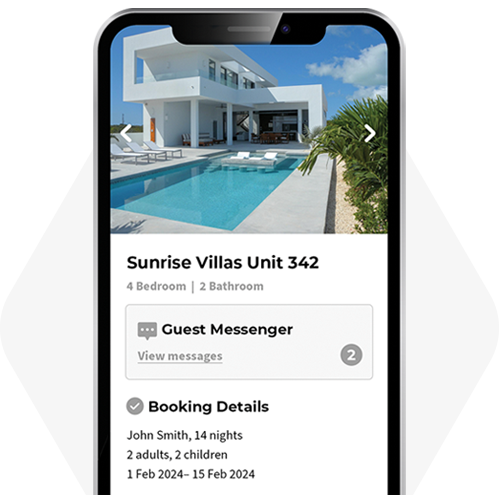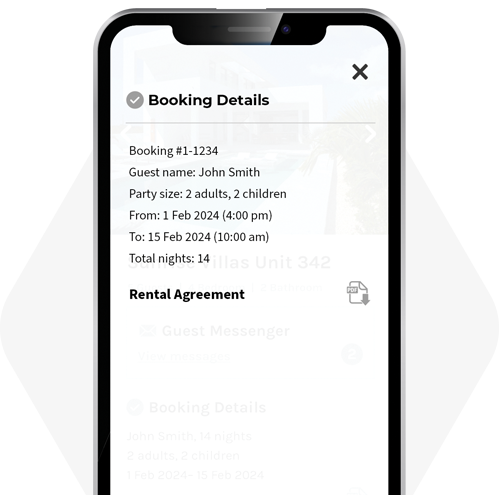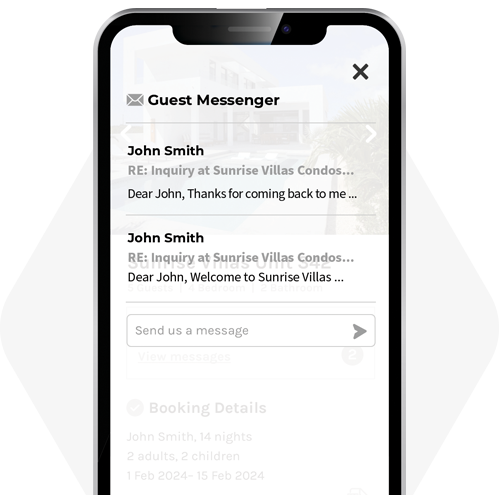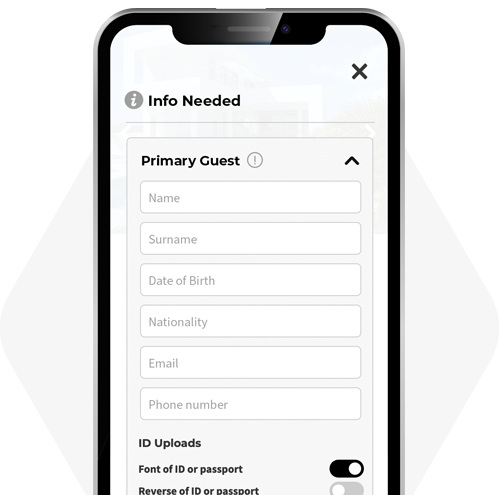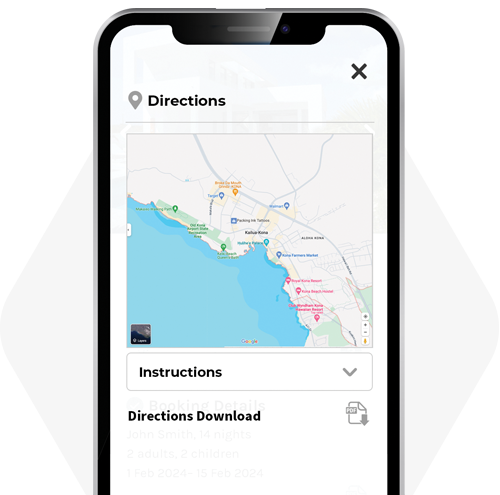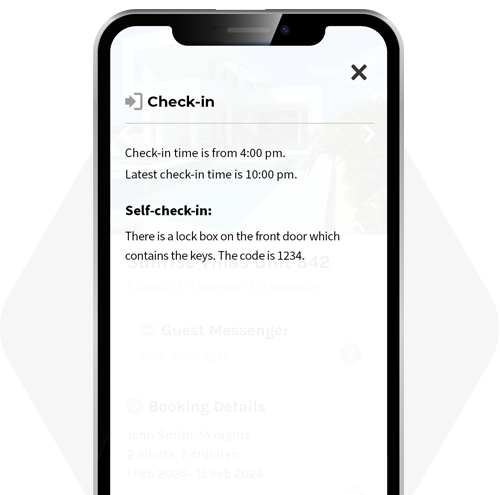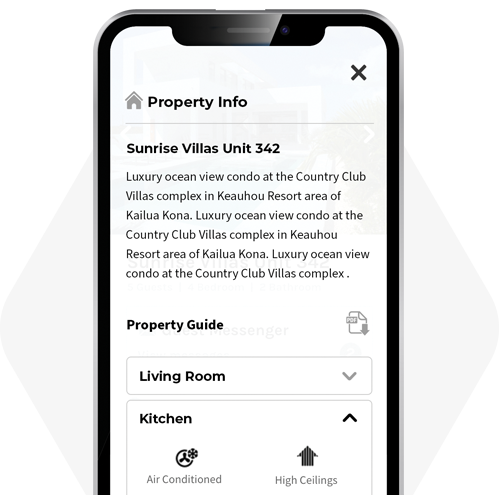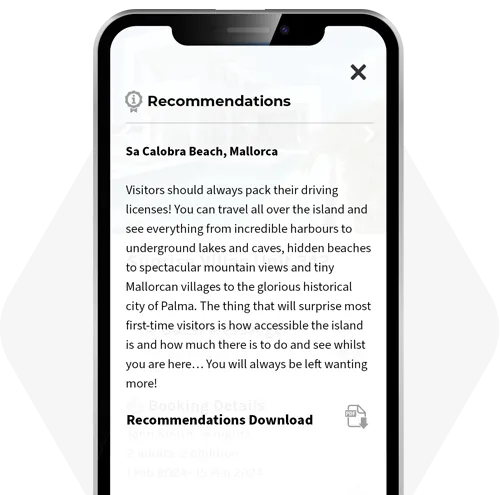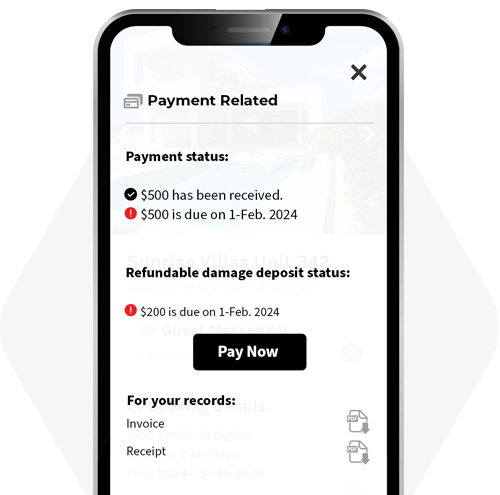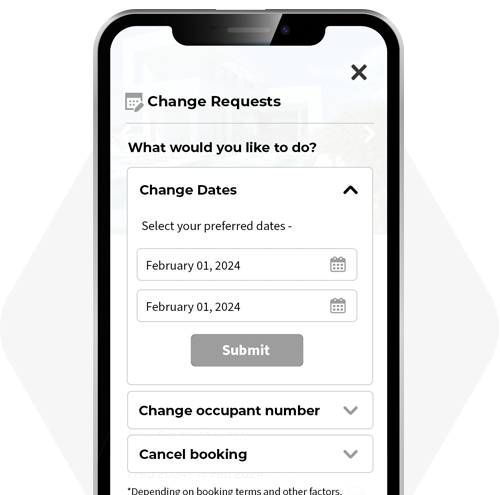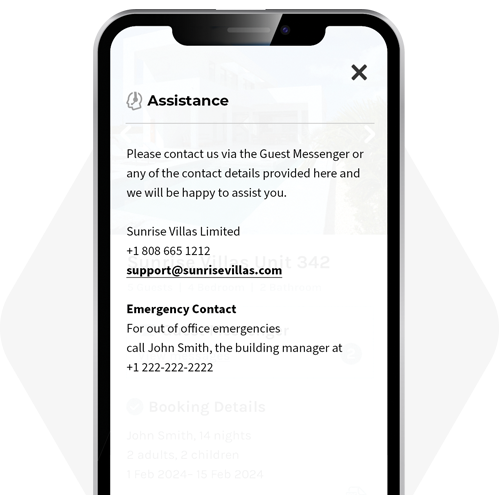Introducing the hottest new Vacation Rental Guest App in town!
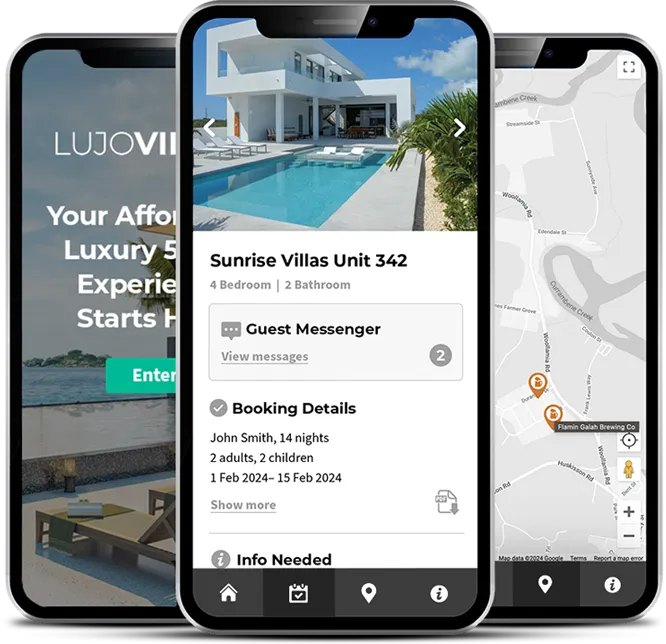

GuestWisely is your guest’s gateway to everything they need to know about their booking, property, and location. It can also process online payments, collect guest arrival info, and more.
You and Your Guests will Love GuestWisely
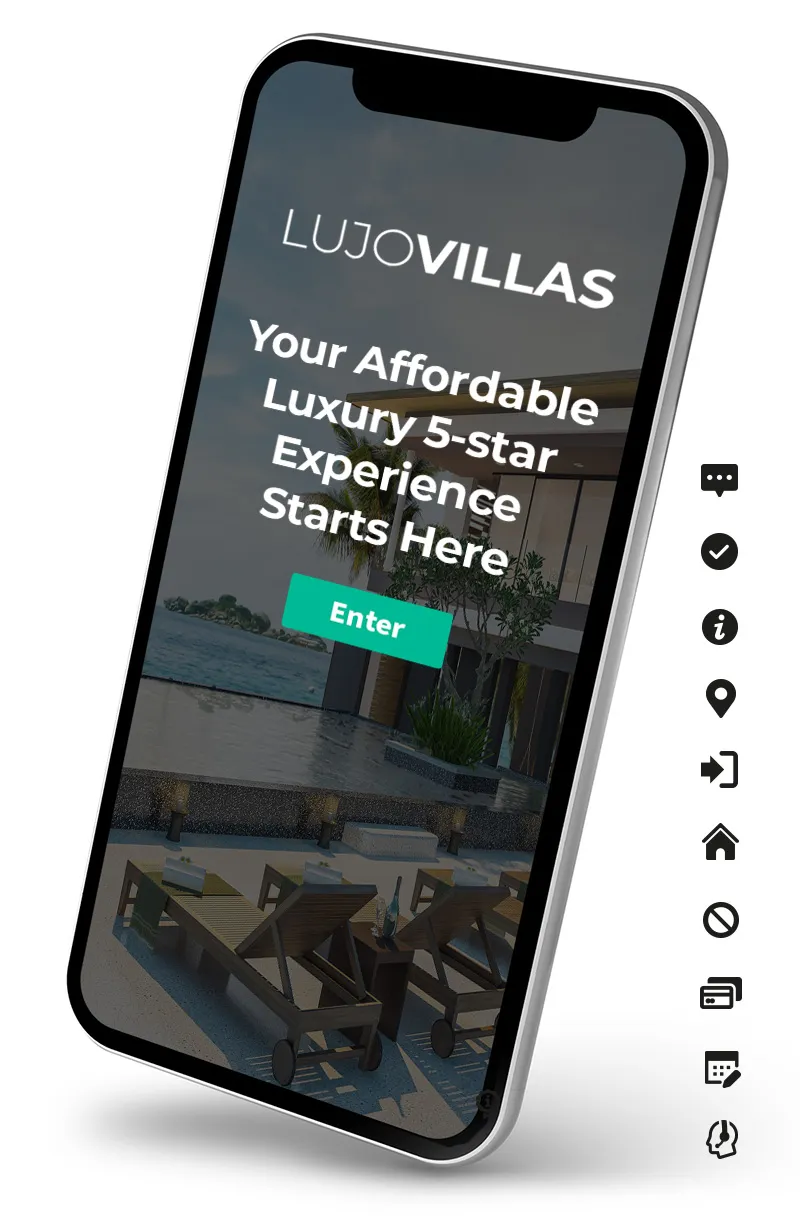
Photo Gallery
Photos from your 365Villas account automatically sync with your stylish photo carousel
Booking Details
Booking details, with rental agreements, invoices, and receipts included, based on your settings choices.
Directions
Directions options include Google Maps, text-based instructions, and a PDF upload ensuring hassle-free experiences finding your properties.
Property Info
Display short or long property descriptions, show amenities room by room with modern icons, and even include your own Property Guide.
Payments
As with the 365Villas system itself, GuestWisely can communicate any payment scenario to your guests. Timely reminders ensure guests are always aware when payments are due.
Change Requests
GuestWisely can facilitate clear and concise change requests which go straight into your 365Villas inbox for rapid review and response.
Assistance
In addition to the optional Guest Messenger, the Assistance folder lets you include business and emergency contact information for peace-of-mind.
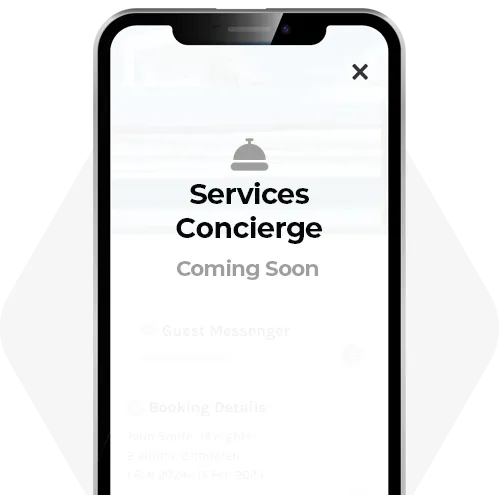
Services Concierge
Coming Soon.
How it works…
GuestWisely seamlessly integrates with our PMS
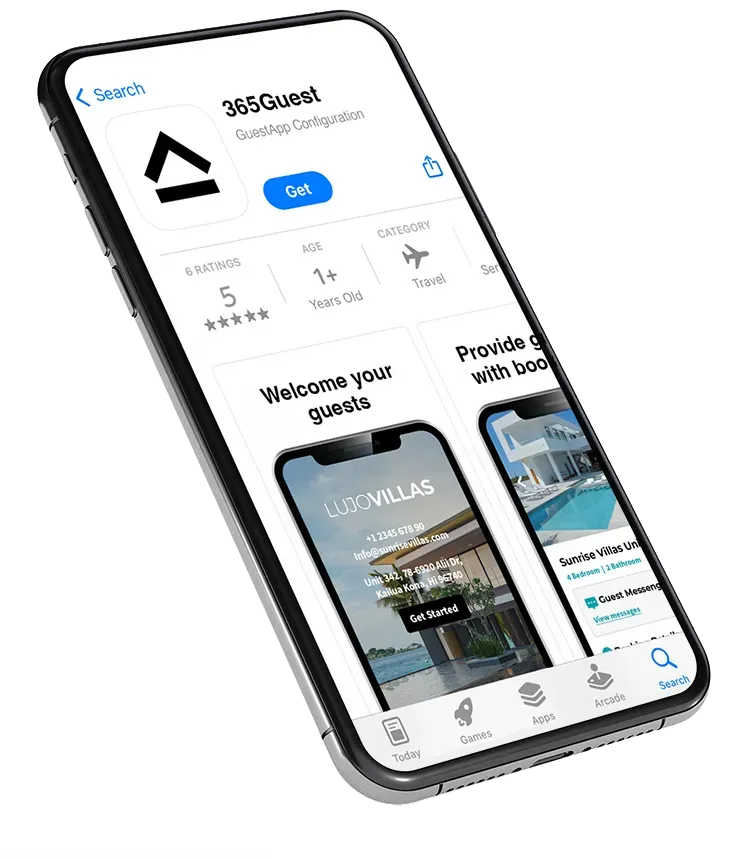
Download & Install Configuration App
To administer GuestWisely, simply download our configuration app for IoS or Android. Primary content is pulled from your 365Villas PMS account. The Configuration App let’s you use simple toggles to control which sections you want your guests to see. Set up for your entire portfolio can be done in minutes.
Homepage Setup & App Customization
Simply add your logo and homepage hero photo, then overlay your own strap-line and color schemes.
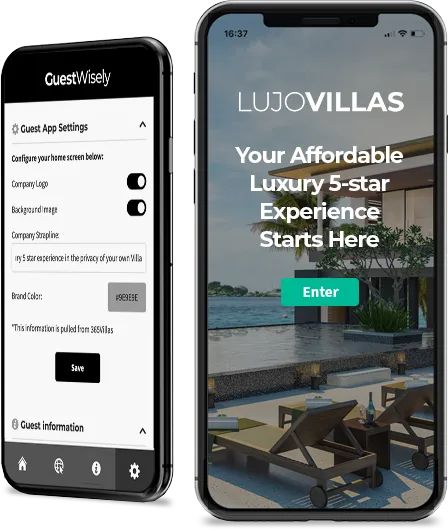
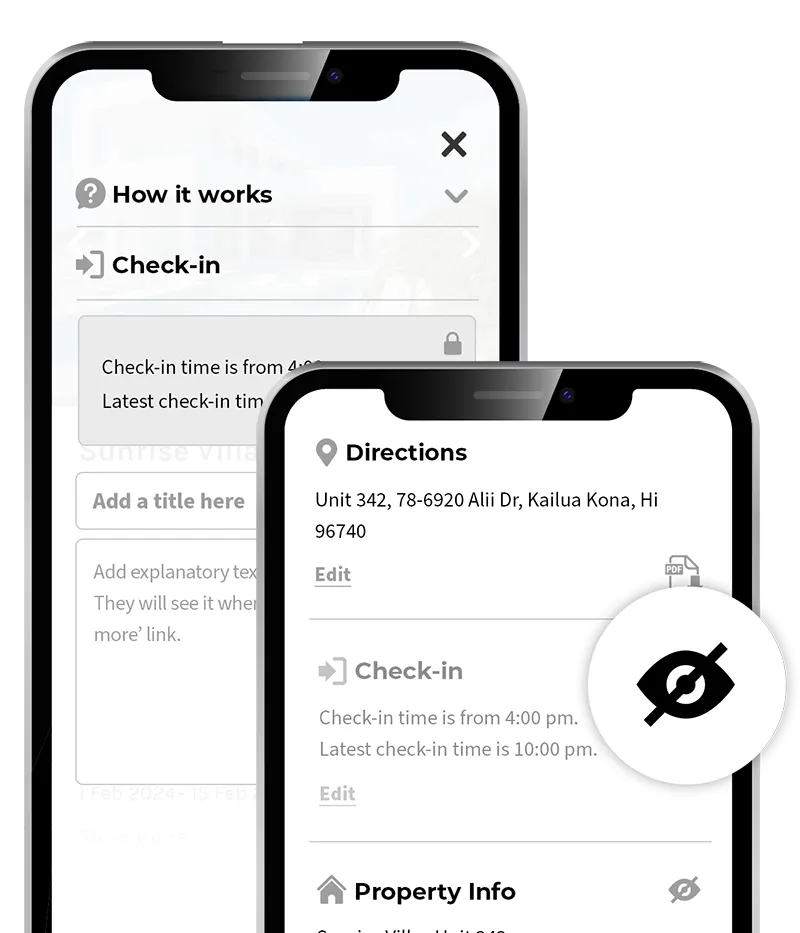
Guest View Configuraton
Simple one-click icons let you hide sections you don’t want to use. The padlock indicates that the relevant content is controlled in your 365Villas account and that any editing changes are done there.
Booking Confirmation Link
When you’re ready, just add our Guest App short code in your booking confirmation templates and guests will be able to download the GuestWisely app for their booking via iOS and Android, or to access it directly via their computer.
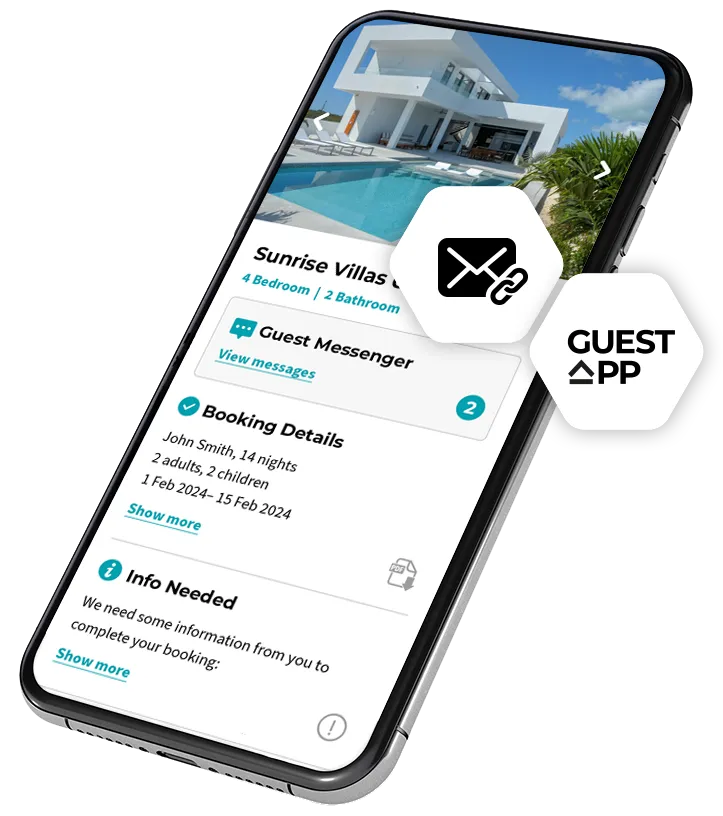
Available for iOS and Android